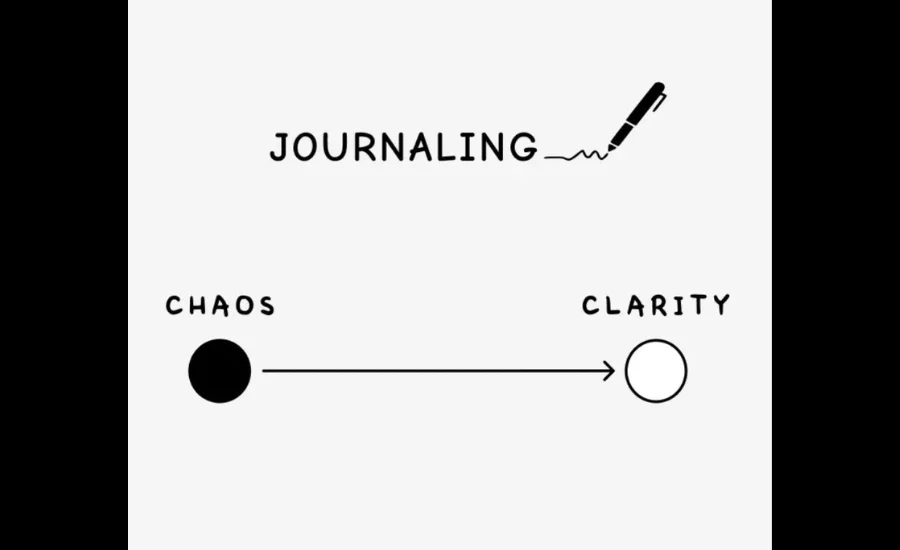Discription: This post explores how to shift from feeling overwhelmed and disorganized to gaining clarity and control through practical mindset shifts and simple daily habits.
Ever sat in a meeting where you were left dazed, not energized, by the speaker? You’re not the only one. We’ve all been subjected to a slide presentation that was too verbose, too wild-eyed, or just plain boring. The truth is, whether you’re selling to clients, teaching a workshop, or leading a team meeting, the way you communicate your ideas can make or break them. And the good news? You don’t have to be a design genius or public speaking virtuoso to make your ideas stick. You just need a few smart tricks and the right mindset.
Let’s talk about how to add a little more clarity (and a lot less chaos) to your next presentation.
Keep It Simple, Not Simplistic
We would assume that the more slides, the more facts, and the more arguments mean the more value. But normally, it is the opposite. People remember less when they are being overwhelmed by too much information at one time. A great presentation does not try to deliver everything it aims to deliver the right things in the best way possible.
One of the secrets that works? Picture your audience seeing your topic for the first time. What do they absolutely need to know in order to understand and connect with your idea? Start there. Use simple language. Break down big ideas into bite-sized chunks. And don’t be afraid of white space on your slides it gives your message some breathing room.
I would see a startup founder pitch their app with three slides and an in-front-of-you demo. That was it. And that was good enough. Each of them there got it, memorized it, and wanted a slice. Simplicity is more persuasive.
Story First, Slides Later
Before you even open PowerPoint or Canva, think about your story. What’s the narrative curve? Where does your reader start and where do you want to take them? This could be a journey from problem to solution, disorder to order, or even from question to answer.
When you’re starting with a clean narrative foundation, your slides are there to support the message, not carry it. Use them as graphical reminders that hold your audience firmly in place while you guide them through your idea.
If you’re unsure of where to begin building your narrative, ask yourself:
- What is the core idea I want them to remember?
- Why should they care?
- What’s one scenario or story that can make it tangible?
These questions help turn a “data dump” into a message that actually connects.
Design with Purpose, Not Just Aesthetics
We’ve all seen those decks with way too many fonts, colors, and animations. Flashy doesn’t mean effective. Icons and illustrations are fabulous, but only if they help make your point. A crowded chart or generic picture that adds nothing? Skip it. Instead, use pictures to highlight something big, to illustrate a story, or to create contrast.
Even better, use tools that lift some of the design pressure off your plate. These days, there are platforms that allow even the most design-susceptible people to make something sharp and effective. For example, by using an AI presentation builder, you can help take your rough sketch and turn it into a crisp, compelling slide deck in minutes. These tools handle structure, design, and flow so you can focus on your message, not fiddling with type and alignment.
Practice Like You’re Having a Conversation
Ever notice how the best speakers sound like they’re just chatting with you? That’s not an accident. They’ve practiced enough to know their content inside out but they still deliver it like a natural conversation, not a memorized script.
Experiment by recording yourself on a practice run. Then repeat the process but think about it as if you’re explaining it to a friend over coffee. That shift in attitude often helps you relax and sound like yourself.
Also, don’t rush past. Allow time to let thoughts penetrate. And don’t finish slides like your time is short.
Make Room for Interaction
Your audience is not just sitting there waiting to hear you beyond that, they want to do something. Ask a question. Use a surprising stat and let it linger. If you have a small group, demand a quick reply. You don’t have to turn it into a full-blown Q&A, but even moments of dialogue can keep people on their minds.
I once gave a workshop where I asked participants to share the worst slide they’d ever had to endure. There was chuckling, and it broke the ice, setting the tone for an open, lively discussion of what not to do. These kinds of moments make your presentation less of a lecture and more of a shared experience.
Let Tech Make Things Easier
Technology has progressed a long way in presenting itself. From instantaneous audience polls to AI-powered design suggestions, you have options. If you can’t find time or don’t know where to start, an AI presentation designer can be your savior. It’s akin to having a design-savvy co-pilot helping you set up the basics, design it, and frame your content in a polished and presentable state. Just remember tech is there to assist, not to think for you.
You May Also Like: Home Tech Lovelolablog
Wrapping It Up: Presenting Is a Skill, Not a Gift
Here’s the thing: nobody’s born a great presenter. if you approach it with empathy, simplicity, and a pinch of creativity, you’ll start to notice your audience come alive. They’ll understand your message, they’ll recall it, and they might even take action.
So, next time you’re gearing up to share an idea, take a breath. Focus on the story, keep it simple, use visuals wisely, and speak like a human being. You’ve got this.
What’s the best presentation you’ve ever seen? What made it stand out?
For more tips on clear communication and smart presentation strategies, visit Creative Stream where great ideas meet powerful delivery.